We usually fed up using a particular social media app. Nowadays we have too many options to connect ourselves socially. Many platforms provide us an opportunity to create content for the people. Users just connect to the connections they have and spend their time interacting with each other.
What is Snapchat:
Snapchat is one of the social media platforms that recently got users’ attention. It allows chatting with pictures, small videos, and chat. Moreover, you can make different groups having connections of family, friends, work, etc. Many new users find it difficult to post on Snapchat. This article will give insight into how to use Snapchat.
Also Read: How to Use Instagram?
How to use Snapchat?
Follow these steps:
- Download Snapchat on your phone.
- Open the app. The camera screen will open that allows you to take photos or videos to post. You can send snaps to your friends or put them into your stories. Those who follow you and your friends will keep on watching stuff from your side and remain up to date from you.
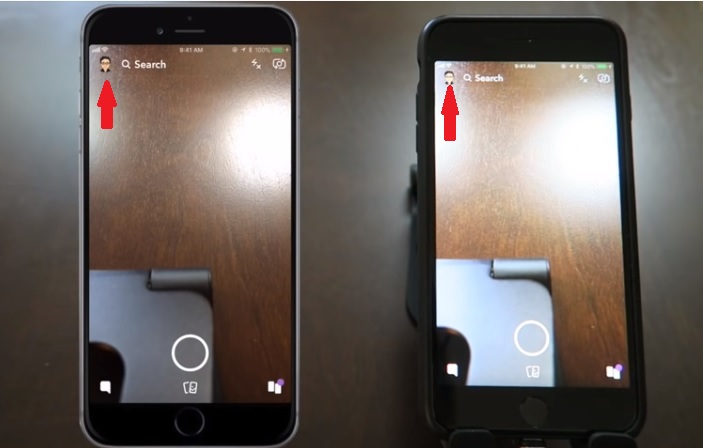
How to Add Friends in Snapchat:
- On the top left corner of the screen, there is a app icon or an emoji (if someone added that).
- Tap on that Snapchat icon or emoji
- A screen will appear with the ‘Add Friend’ option in the middle of it
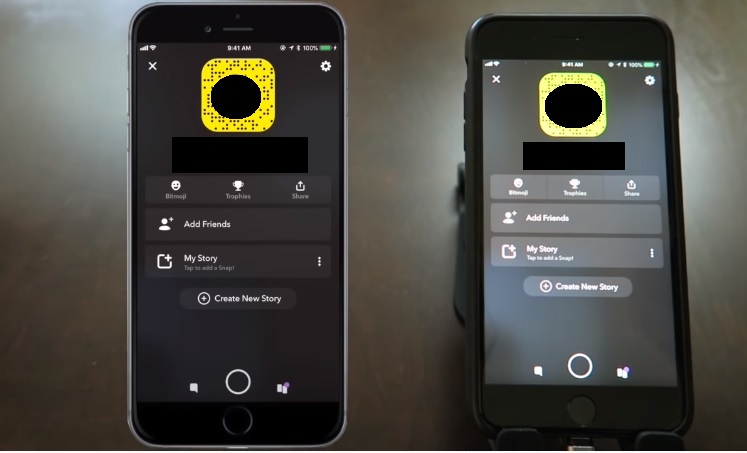
- Tap that option and you will go to your contact list or Snapcodes
- Then add friends you want to connect with on Snap chat
Also Read: How to Make a Website?
How to Take a Picture and a Video in Snapchat:
Once you have friends, now you will post a picture or a video by following these steps:
- To take a picture tap a center button once. It will take a picture
- For a video, press, and hold until the red fill up the circle. When you are done with your video just let go.
- Once you record a video or a picture, hit the blue button on the bottom right corner.
- The screen will appear that will show to post your stories or share with friends. Select those you want to share with. If you wrongly select someone, deselect by tapping on that again.
- Once you have selected, hit the blue button on the bottom again.
- Congratulations, you just posted your very first post.
Hope so this article provided much information. But still, if you want to know anything about using Snapchat, ask in the comments below.
Also Read: How to Get Free Spotify Premium? Step By Step Guide